
Have you ever received a comment on your blog that you didn't appreciate?
In this short tutorial, we will show you how you can moderate comments in your blogger blog.
It's easy, simple, and perfect for filtering unwanted comments.
Moderating comments in blogger
#1 Log in to your Dashboard
Go to your Blogger Dashboard, and from the left menu, choose theSettingsoption followed byPosts, comments and sharing.
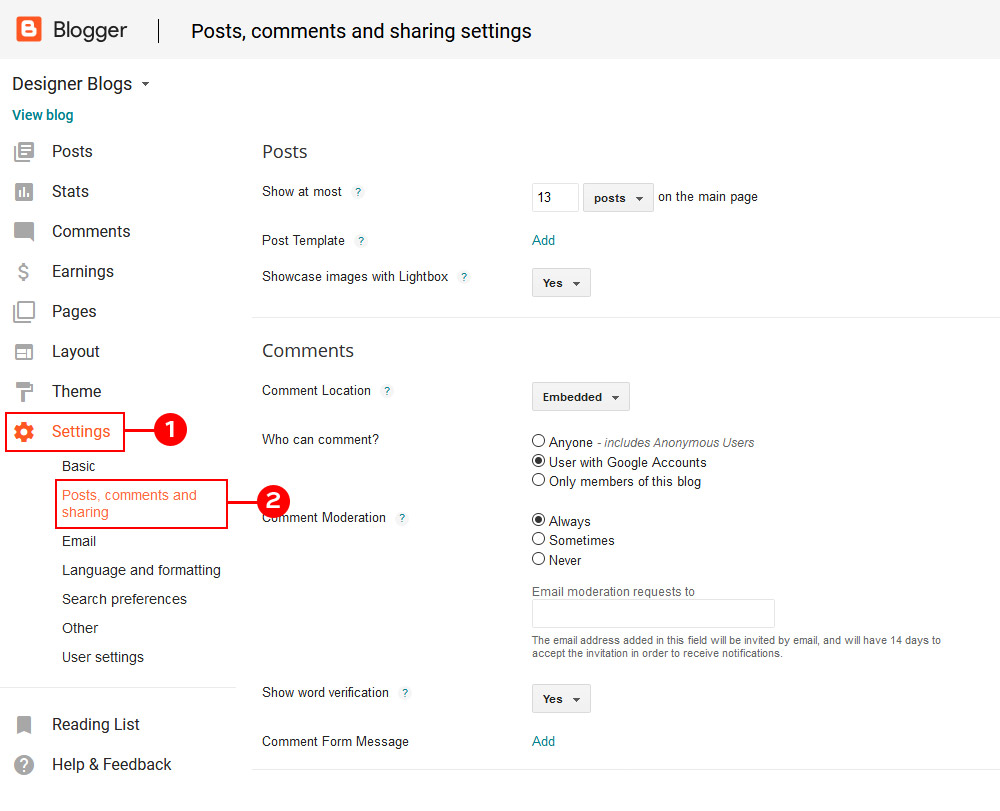
#2 Turn the moderation on
In theComment Moderationsection, select theAlwaysbullet if you want to moderate every comment in your blogger.
If you'd like to be notified via email anytime a comment is left that you need to moderate, then you can enter in your email.Otherwise, you will see comment moderation notifications when you are in your dashboard.
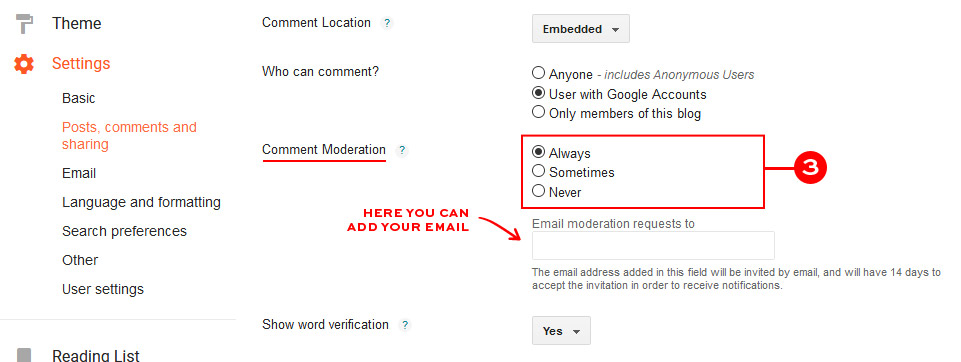
If you'd only like to moderate comments on older posts, clickSometimesand adjust the number of days.
Feel free to play around with these settings until you get things setas you want, and then be sure to save your changes.
I hope that after reading this short tutorial you know how to moderate your comments in blogger.If you are looking for more check the one below or visit ourblogger tutorial section.
As always, if you have questions, please email us at[email protected]!






Leave a Reply